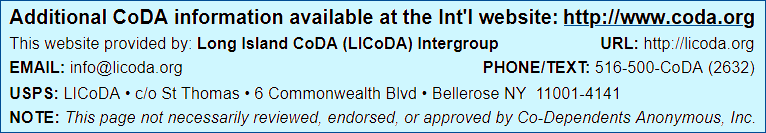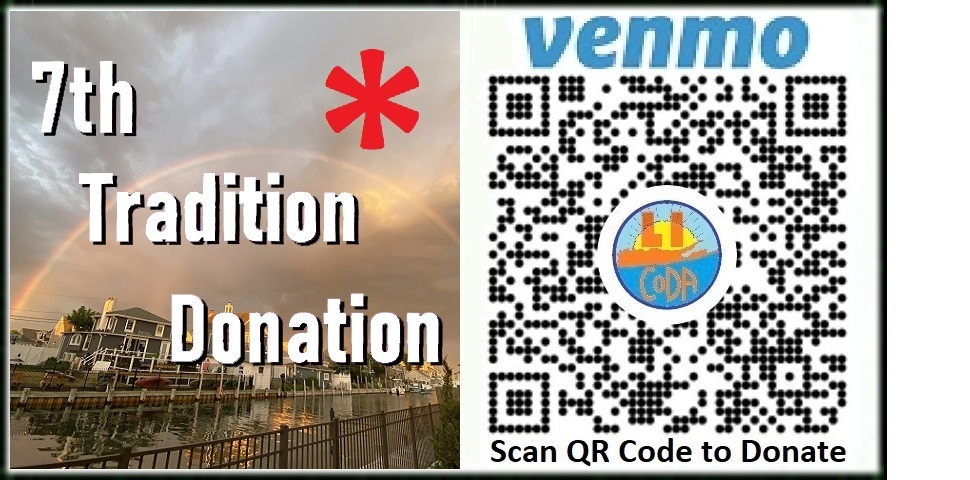
Downtown Brooklyn CoDA: BrooklynCoDA.org •
New York City CoDA: nycCoDA.org •
New York State CoDA: nysCoDA.org
Philadelphia Area CoDA IG: PhillyCoDA.org •
New England CoDA Alliance: neCoDA.org •
North/Central Arizona CoDA: azCoDA.org
CoDA Canada •
CoDA UK •
CoDA Australasia •
Codépendants Anonymes France •
Codependientes Anónimos (En Español) •
CoDA Global
other meetings:
Online •
Phone •
Forums & Chat •
USA Meetings Map •
NY State Meetings List
COVID-19 Information: for New York State — Stay Informed, Stay Safe!
Always check
LICoDA.org for current Long Island CoDA meeting information!
Find a Meeting Contact Person at
CoDA.org, or call: 516-500-CoDA
2-Sided Printing Instructions
| Riverhead CoDA, THRIVE East End, 680 Elton St[NY379] | LIT/TOPIC | |||||||
| Malverne CoDA, Our Lady of Lourdes Rectory, 65 Wright Ave[NY359] | LIT/SPKR | |||||||
| CoDA New Freedom, Bethel Church, 10 Pinetree Rd, Huntington Sta [NY014] | VARIED | |||||||
| CoDA Connection, Pt Jefferson Library, 100 Thompson St [NY376] | OPEN SHARE | |||||||
| CoDA Astoria, Church of the Redeemer, 30-14 Crescent St, Queens[NY378] | LIT/SPKR | |||||||
| Bridgehampton CoDA, 2463 Main St, St Ann's Church (downstairs)[NY248] | LIT/SPKR | |||||||
| Bellerose Free to be Me Group, 6 Commonwealth Blvd [NY271] | LIT/VARIED | |||||||
| Sag Harbor CoDA, 5 Hampton St (upstrs, behind Christ Episcopal Ch)[NY318] | OPEN SHARE | |||||||
| Heartfelt Humility CoDA |
|
VARIED | ||||||
|
New England CoDA Alliance
|
|
VARIED | ||||||
| Friday CoDA Listening Room on |
|
OPEN SHARE | ||||||
| First 14 Days Workbook Study Group |
Link to Workbook | |||||||
| New Life CoDAteen |
CoDAteens Need You! | |||||||
| Sunday Step Study |
STEP STUDY | |||||||
| Inside My Hula Hoop |
|
STEP/SPKR/LIT | ||||||
| Phoenix, AZ, Step-by-Step (currently meeting on |
|
VARIED | ||||||
|
|
||||||||
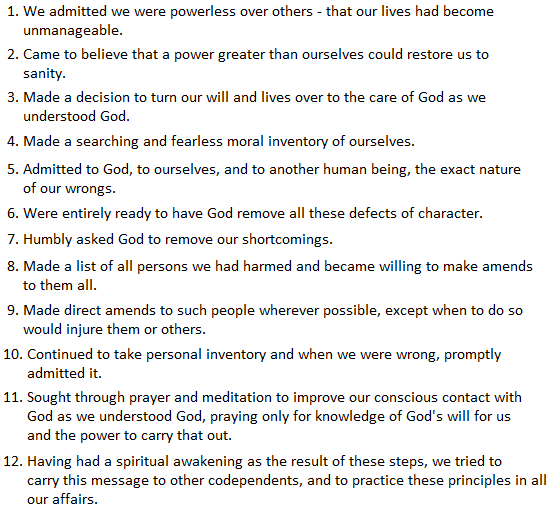
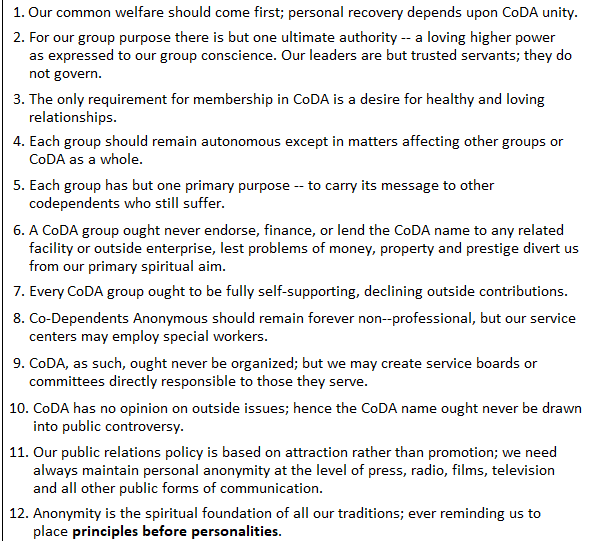
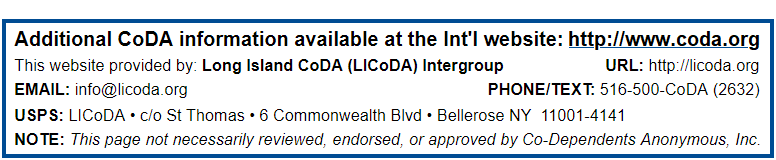
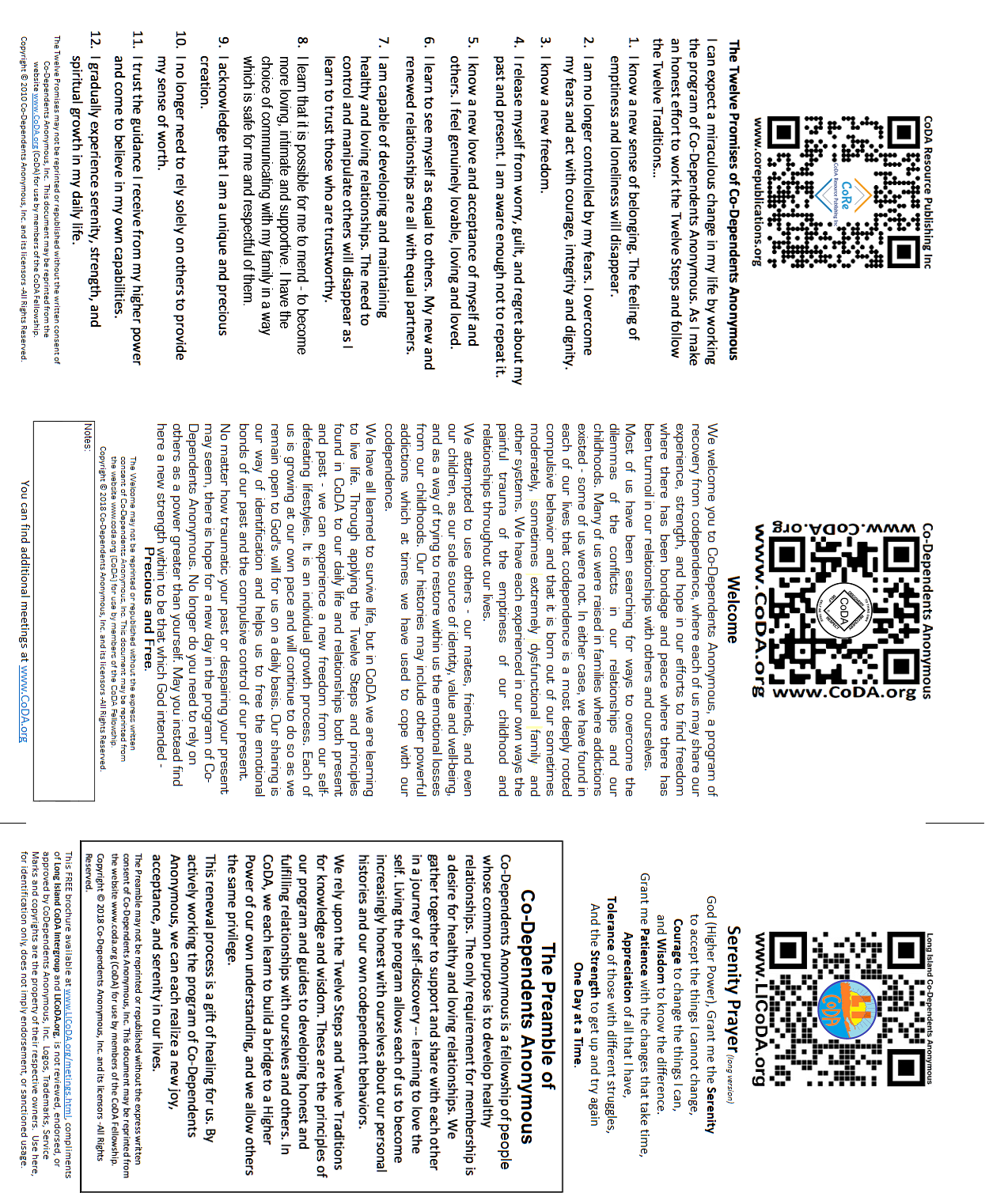
| PRINT AS A 2-SIDED TRI-FOLD | PRINT ONLY THE MEETING LIST |
| • Enable two-sided printing if your printer supports it, | • Set Margins to: "Default", or "Minimum" |
| or print page 1, then page 2 on the oposite side | • Set Pages to: "Custom/1" & Print |
| • Set Pages to: "Custom/1,2" | |
| • Set Layout to: "Portrait" | PRINT ONLY THE SECOND PAGE |
| • Set Paper Size to: "Letter" | • Set Margins to: "None" |
| • Set Pages per sheet to: "1" | • Set Pages to: "Custom/2" |
| • Set Margins to: "None" | • Print & Fold |
| • Set Scale to: "Default" | |
| • Set Two-sided to: "Print on both sides/flip on short edge" | |
| • Set Options to: "Print Background graphics" | |
| • Print & Fold |